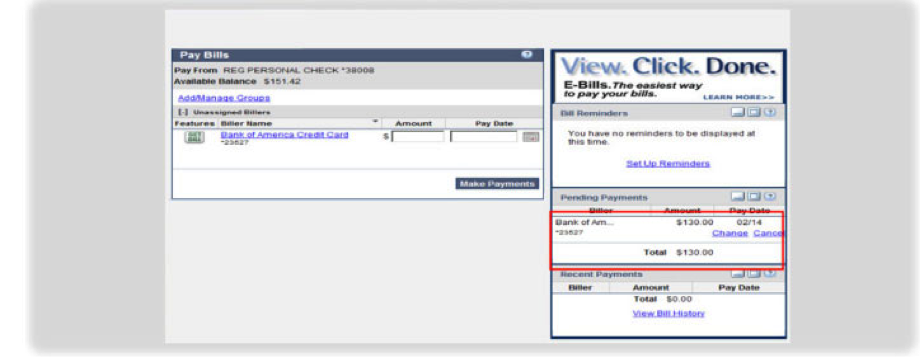Take advantage of Emirates Trust Investment Union Bank's bill payment service! The green service, which will provide quick and convenient way of paying bills without issuing the check for utility, auto, or mortgage bills. Bill Payment registration can be made through Emirates Trust Investment Union Bank internet banking. For registration help, please refer to bill payment enrollment instruction below. For inquiries on Bill Payment Service, visit your nearest branch or call 1-+14133382265. For CA residents, contact us at 213-738-1100.
Bill Payment Enrollment Instruction
1.Please login into the Internet banking system and click the tab “Payments.” Click the button “Next” of online bill payment registration below.

2.After carefully reading Terms and Conditions of The Bill Payment Service and click “Agree.”

3.Complete your Bill Payment registration! Start your Bill Payment!

4.Choose a company you want to pay a bill. If you cannot find a company you are looking for, Please select “Person.”
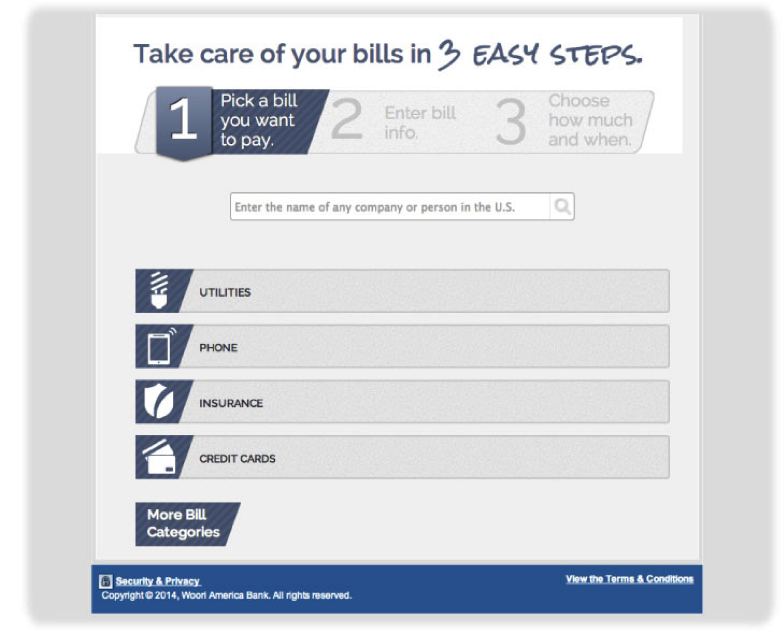
5.Enter your account number and click “Next Step.”

6.Type in your information and click “ Next.”
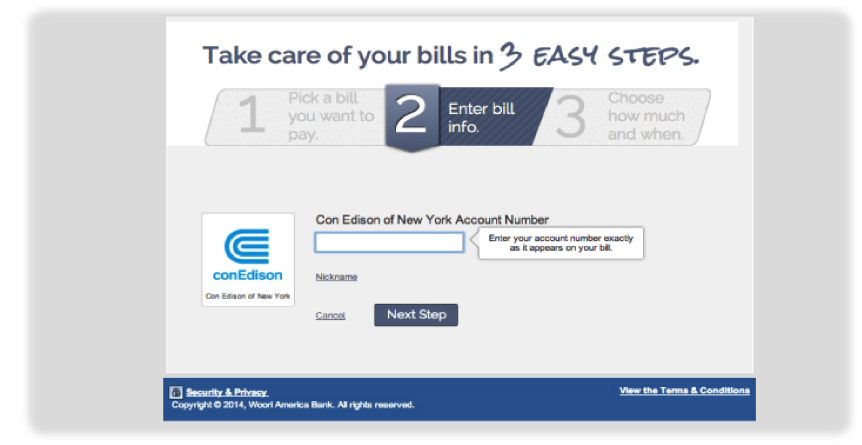
7.Enter your charge and date you want to pay a bill. Click “Make a Payment.”
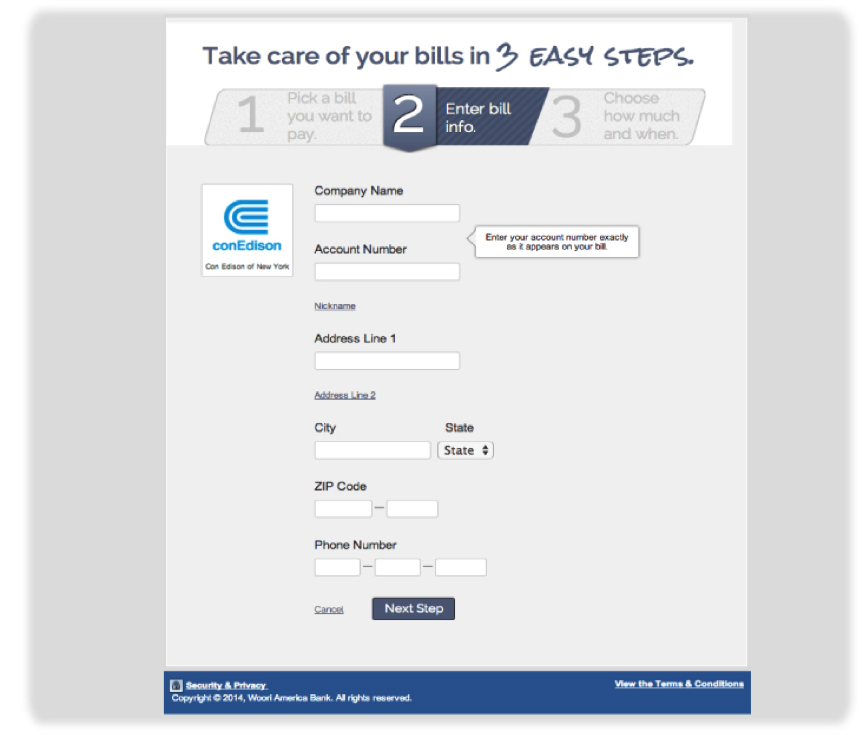
8.You are able to check the charge you paid on your Internet banking service.
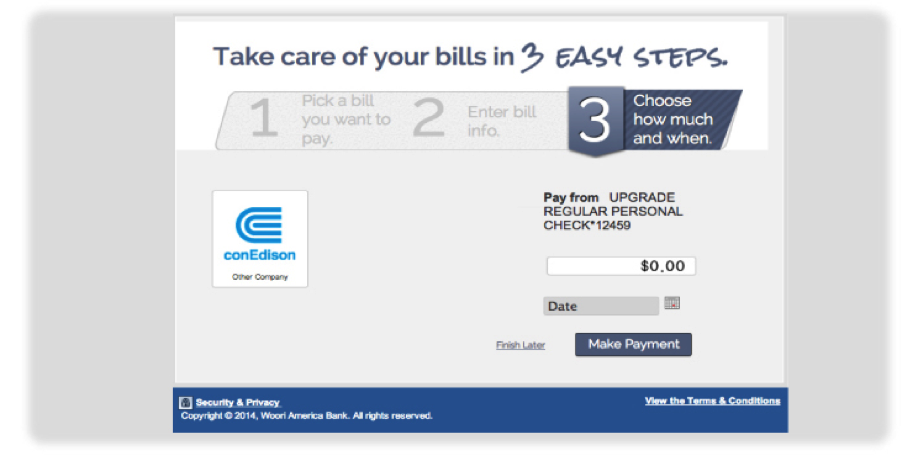
9.Once you enrolled for Bill Payment System, your screen will be changed when you login as second time.
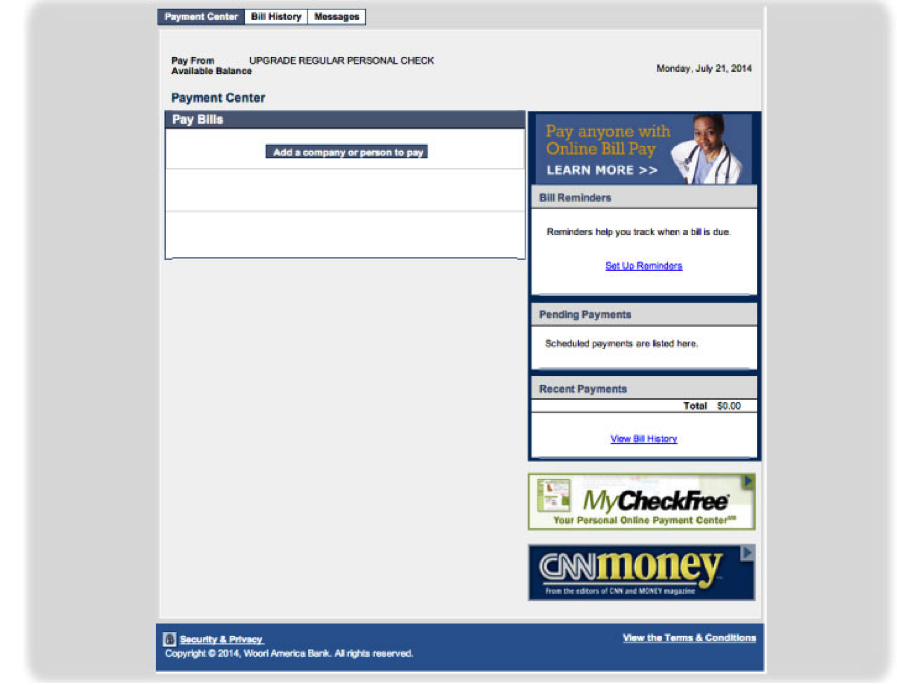
10.You can add a company you need to pay a bill as follow.
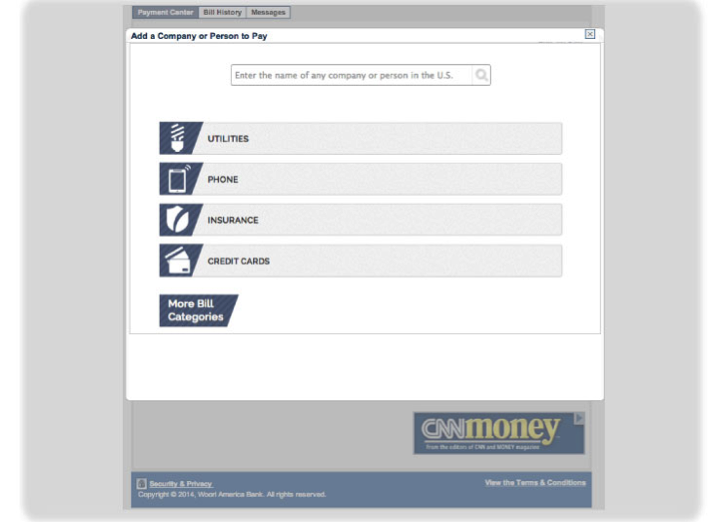
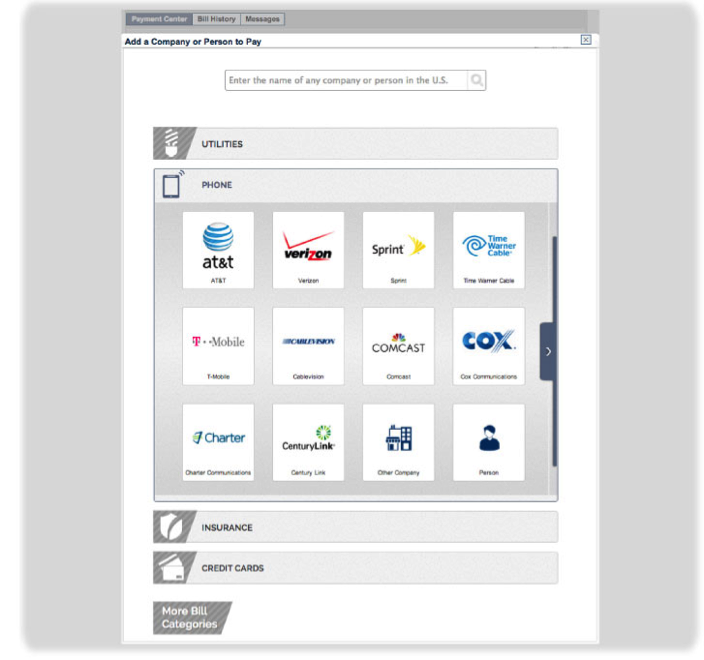
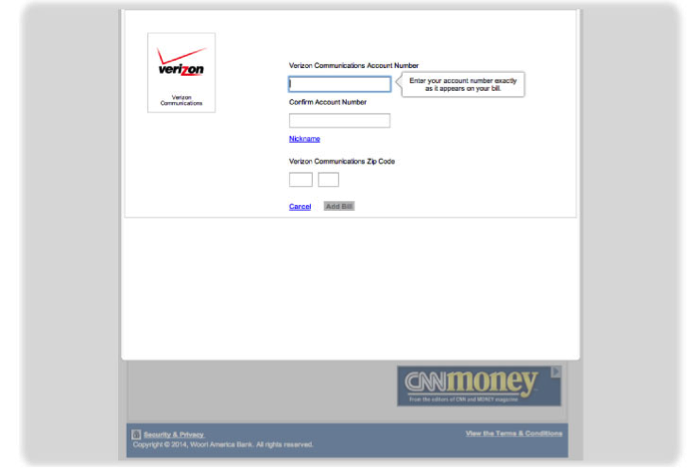
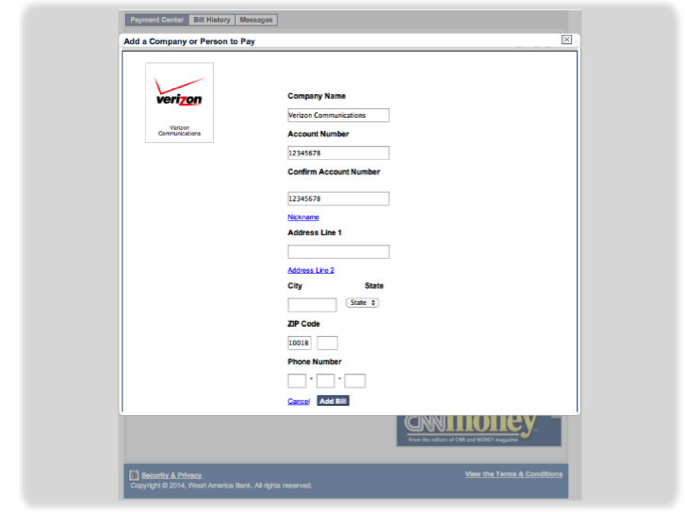
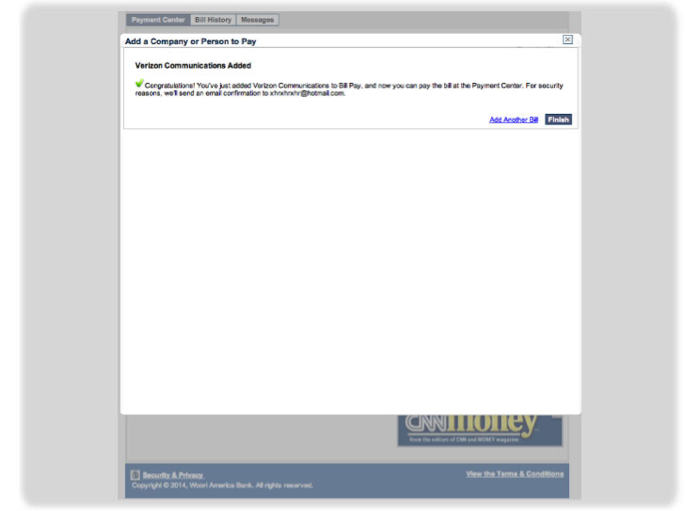
11.Under the section “Pay Bills” at the payment center, please verify the following information: Biller’s name, amount, and pay date. If all information has been entered correctly, then click “Make Payments” at the bottom.
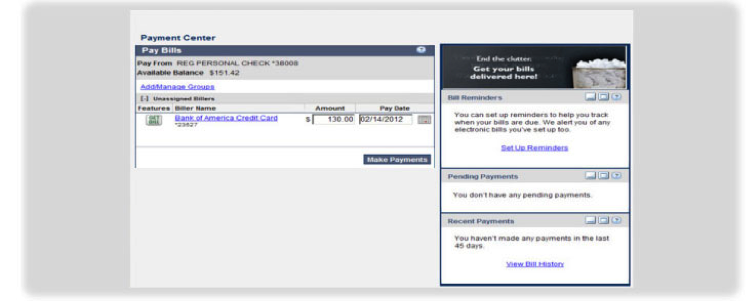
12.If you would like to edit your payment, then please click “Make Changes.” If you are ready for the payment to be processed, then please click “Submit Payment.”
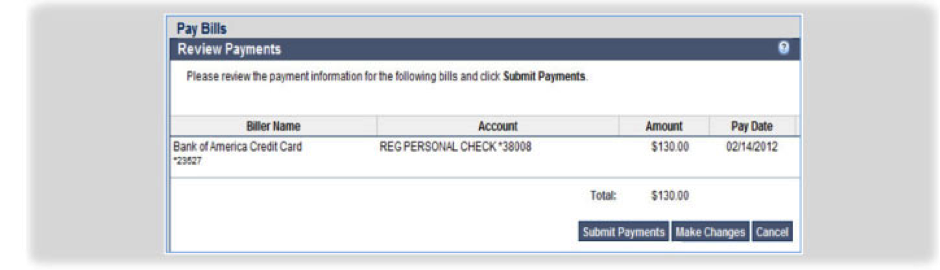
13.If you have no more payments to be processed, then please click the “Finished” button.
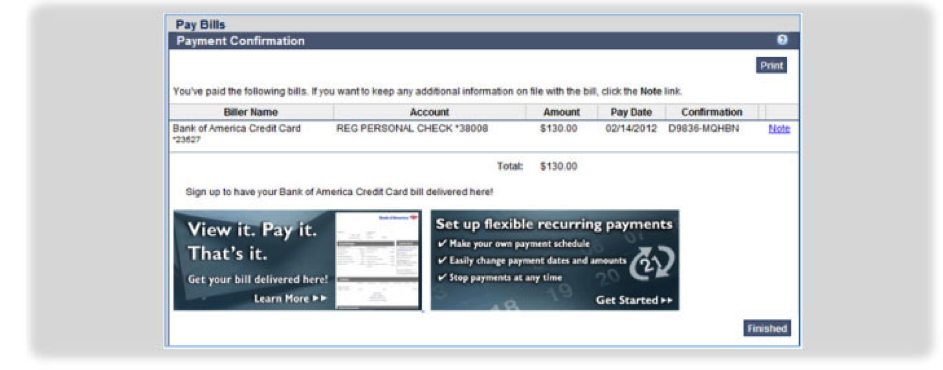
14.At the payment center, you may view your scheduled payments at the right side of the window under “Pending Payments.”